
9 Types of Content to Post on Threads (Meta’s New Social Network) in 2024
Been tempted away from Instagram for a moment to check out Meta’s latest sensation? If you’re keen to dive into the newest of new apps in 2024, here’s an updated guide on 9 types of content to post on Threads!
Another social media app?
Absolutely, and it’s causing quite a stir. It’s been a while since I posted here about digital and social media. A nostalgic look back shows a quite positive perspective on these platforms from back in 2017. Fast forward to today, and my experience in the content game has led me to something intriguing about Threads.
Like many of you, my phone has been buzzing non-stop with notifications about my new Threads account. This isn’t about my social media clout; rather, it’s a testament to Meta’s clever strategy. At the launch of Threads, Meta offered a slick option to “follow all the people you follow on Instagram” – and I, admittedly in a bit of a daze, clicked “Yes”.
Jumping from 1 to 100 followers overnight without lifting a finger was oddly satisfying. But, as a Twitter aficionado, I can’t help but feel that Meta’s move here is a bit of a shortcut.
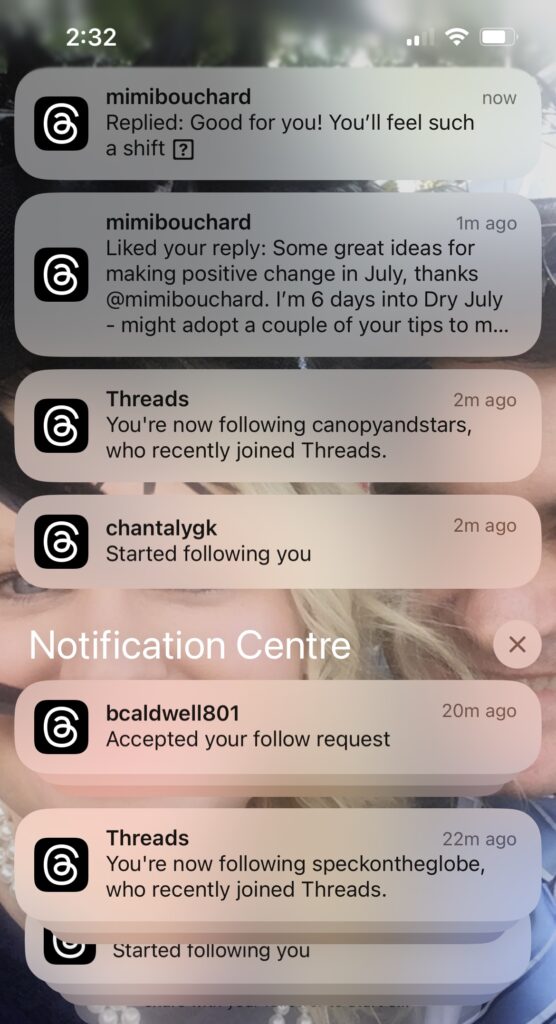
Threads’ Fact-Checking Program and its impact on types of content to post on Threads
In 2024, amid the buzz of upcoming significant elections in the U.S. and India, Meta is stepping up its game on Threads with a new fact-checking program. This move is designed to empower fact-checking partners to independently review and rate misinformation on Threads. It’s a significant step, considering the current social media landscape, rife with misinformation.
User Control & Engagement Features
Threads is rolling out a feature allowing users to adjust the demotion level for fact-checked posts, aligning it with Instagram settings. And while Meta and Threads have traditionally downplayed the amplification of news content, the platform is introducing tags and trending topics to foster a more interactive user experience.
Will Meta’s Threads last?
The question on everyone’s lips: even if I figure out what great content to post on Threads, will Threads be a fleeting trend or a mainstay? Initially, Threads captured immense attention, hitting the 100 million user mark in record time. However, the platform saw an 80% drop in active users shortly after. This rollercoaster of user engagement makes it an intriguing case for content creators and marketers alike.
Now, let’s dive into the main agenda: what type of content should you be posting on Threads in 2024 to make a real impact?
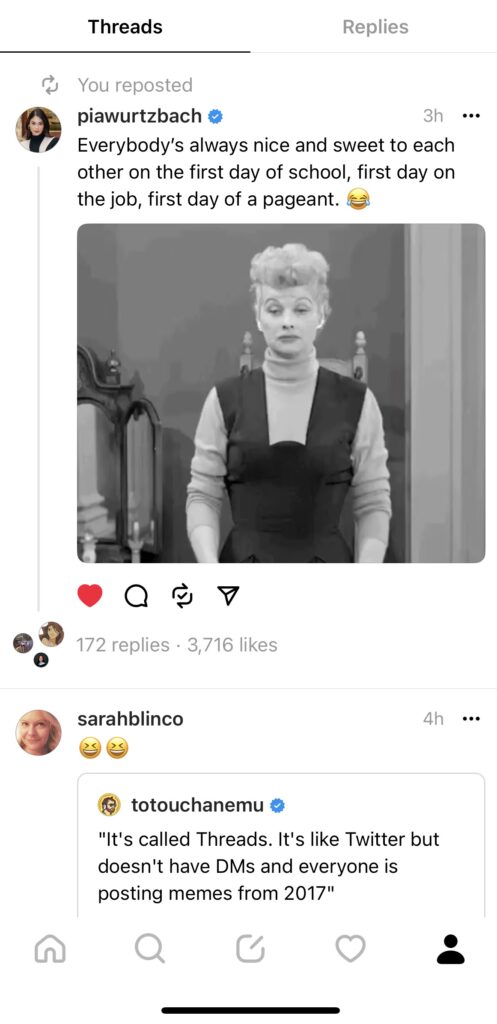
What Type of Content Should I Post on Threads in 2024?
The evolving landscape of Threads in 2024 demands a strategic approach to content. Whether you’re a content creator, marketer, or just someone who loves to engage on social media, understanding how to leverage Threads can be crucial.
Here are 9 types of content to post on Threads now:
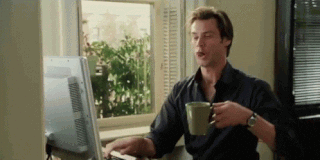
1. Question Posts
Engaging your audience has always been key, and it remains so on Threads. Post a question that sparks thought, debate, or allows followers to share their perspectives. Keep your questions simple and straightforward – complex inquiries might disengage your audience. The goal in deciding on types of content to post on Threads is to foster a community. You can do this one question at a time.
2. Animated GIFs and Videos
In the digital era, visual content reigns supreme. On day one of Threads, animated GIFs took center stage. Use GIFs to catch the eye and evoke humor or emotion. Videos, up to 5 minutes in length, are also a great way to engage users on Threads. Remember, in 2024, the average time spent on Threads is just 3 minutes per day, so make those minutes count with captivating visual content.
3. Inspirational Quotes
For those pondering “What should I post on Threads?”, sharing inspirational, humorous, or thought-provoking quotes can be a hit. Such quotes resonate with a wide audience and can be shared in visually appealing formats. Use platforms like Canva to create eye-catching quote graphics. These quick, engaging posts can resonate well with your audience.
4. Lists and Tips
Bite-sized, easy-to-digest content never goes out of style. Share lists or tips relevant to your industry, brand, or general life hacks. With Threads users spending less time on the app, concise and useful content can be particularly effective.
5. Personal Experiences and Stories
Adding a personal touch to your posts can make your content more relatable and authentic. Narratives about personal experiences or stories can help you stand out. As AI continues to shape our digital world, a human touch in your content could be just what’s needed to connect with your audience.
6. Updates and Announcements
Stay relevant by keeping your followers informed with updates and announcements. This could range from personal milestones to brand developments, product launches, or even industry news. Considering the brief attention span on Threads, regular updates can create a sense of anticipation and encourage users to return for more. Consistency is vital – if you’re committing to Threads, regular posts could pave the way to greater engagement.
7. Relevant News and Trends
Even if you’re not an expert in every field, sharing your insights on the latest news or trends can spark valuable conversations. This is especially pertinent given Threads’ new focus on combatting misinformation and providing tools for user control. Share your take on trending topics to initiate dialogue and enhance your visibility. However, remember that Threads is not primarily a news amplification platform, so balance your content accordingly.
8. Challenge or Contest Posts
Everyone loves a good challenge or contest. Engage your audience with creative contests or thought-provoking challenges. This approach not only fosters community interaction but could also attract new followers. Given the infancy of Threads, such interactive content could be a smart strategy to establish your presence on the platform.
9. Pet Pics and Cool Photos
When in doubt, turn to universal favourites – pets and eye-catching photos. My first post on Threads was of my dog (I’m @sarahblinco, by the way), and it’s clear that cute and captivating images have a special place on this platform. Whether it’s a charming pet photo, a stunning travel snapshot, or an irresistible food picture, these posts can be an instant hit.

What to do now?
If you haven’t already, download Threads from your app store and give it a go. The sign-up process is straightforward, especially if you have an Instagram account. While Threads may not have the extensive user base of its competitors yet, early adoption can offer unique opportunities for visibility and engagement.
Threads has carved out its niche in the realm of text-based social media platforms, providing a distinct space for diverse types of ‘micro blog’ posts. By experimenting with the post types listed above, you can create engaging content, enhance your online visibility, and foster a stronger connection with your audience.
Now is a fantastic time to explore Threads. If you’re looking to get noticed by brands or celebrities, the relatively low follower counts on Threads could work in your favor. Stand out with your content and seize the opportunity.
Embracing the Future of Social Media Interaction on Threads
As we navigate through 2024, it’s evident that Threads is more than just another social media platform – it’s a burgeoning ground for innovative content strategies. With its unique features and evolving user base, Threads offers a fresh landscape for digital expression and connection.
Remember, despite the fluctuating trends and user engagement on Threads, the core principles of compelling content remain constant. Authenticity, creativity, and audience engagement are the cornerstones of successful digital storytelling, irrespective of the platform.
Keen to Know Your Thoughts
I’m eager to hear about your experiences and experiments on Threads. Have you found a particular type of content to post on Threads that resonates with your audience? Are there any emerging trends on Threads that have caught your eye? Your insights and feedback are not just valuable to me, but to our entire digital community.
Drop a comment below, or better yet, tag me on Threads (@sarahblinco) with your thoughts and experiences. Let’s explore the possibilities of Threads together, sharing our journeys and learning from each other as we delve into this new digital frontier.
As we continue to explore and understand the intricacies of Threads, stay tuned for more insights, tips, and discussions on how to make the most of this platform. Whether you’re a seasoned social media aficionado or just starting out, there’s always something new to learn and explore in the ever-evolving world of digital media.
Keen to know your thoughts. Drop me a line in the comments, or tag me on Threads ;)

