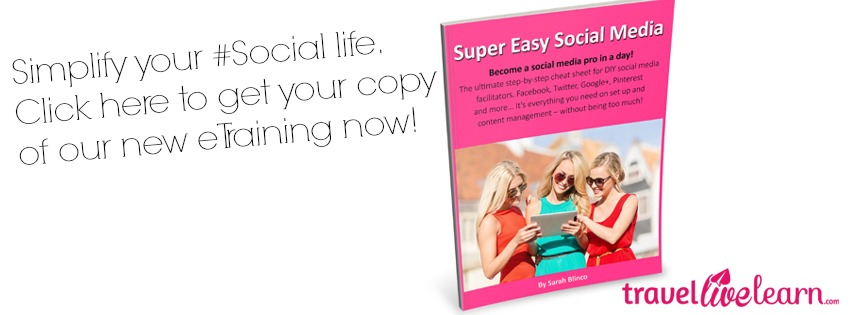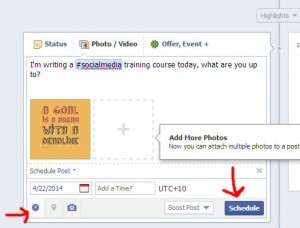by Sarah Blinco | Jun 2, 2015 | Travel blogger destinations
Super easy eBook training. Could social media be working better for you?
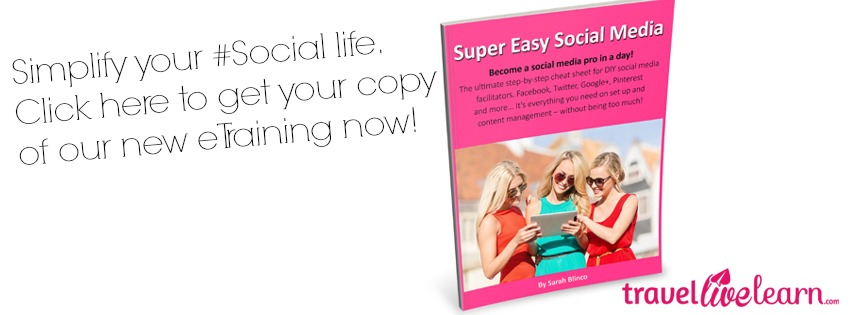
Work smarter not harder. Learn how in just one day. It’s super easy!
Super Easy Social Media by Sarah Blinco
You’ve told me that you want to know how to produce great content in the shortest amount of time. I know you want to increase business leads and engagement on social media. I agree you can make this happen, so I have simplified all you need to know into 5 easy, actionable steps.
You’ll be interested in this eTraining if:
- You are a busy business owner, manager or marketing manager who wants the ultimate super easy social media cheat sheet which will enable you to streamline content, business promotion, engagement and measure social success in just an hour a week.
- You are a student or work-at-home parent who thinks you’ve got what it takes to make money managing social media accounts (perhaps it’s your friend’s or a family member’s business page); but you just need a bit of training on how to do it all really well in a professional context.
- You are a blogger or sole trader needing that one extra special ingredient that will boost your social media branding beyond where it’s stuck at right now.
You CAN master producing efficient, original and engaging digital media content for effective business branding in less than a day.
It’s super easy … click here now to find out how, and score a free download for your business!
-Sarah Blinco
Media mentor and digital influencer

by Sarah Blinco | Apr 23, 2015 | Travel blogger destinations
It’s recently come to my attention that DIY Facebook page managers are unaware of a few of these super easy social media strategies for managing a Facebook page. Here’s a quick post designed to help you today.
5 Things you may not be doing on your business Facebook page
1. Scheduling
You don’t have to post right then and there, in fact, you can schedule a week or more of material ahead of time! Simply compose a post as you usually would, but instead of clicking “post”, select the little clock icon underneath your post and set a time you would like the post to appear.
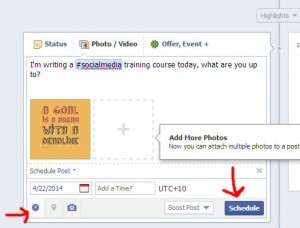
2. Use great images
Social media is becoming more and more visual. If you’re using an image and it’s rubbish, you’d be better off not using an image at all. Where can you source images? Gather up your own resources, or seek royalty free options – there are plenty of free and paid image resources on the Internet, including paid sites like Dreamstime, BigStock, Shutterstock, and those with free options like Freerange, Free Digital Photos, Flickr (check the licencing information against the image you’re interested in using), FreeImages.com, EveryStockPhoto.com, MorgueFile, Dollar Photo Club and Fotolia (not free but inexpensive).
3. Include a Call to Action
This is simple – ask your readers to take what action you require, whether it be to ‘like’, ‘share’, ‘comment’; Ask and generally you shall receive.
4. Be engaged and engaging
That is, when people comment or message you, always reply. Additionally, encourage conversation by asking questions of your audience and consistently share interesting and helpful information as well as insights into your business (behind-the-scenes photos or stories are always well received).
5. Be social
Don’t forget to follow other pages from your business page and always check your news stream so you in turn can be social – by that I mean be sure to ‘like’, ‘share’ and ‘comment on’ other posts. Remember, it’s not “all about you” – to network and socialise, you need to reciprocate what you want from others.
Persistence and repetition of these actions pays off in the end.
Do you have a question, or perhaps another tip to add? Please do drop us a line in the comments below.
-Sarah Blinco.
Want a free digital media download for your business? CLICK HERE!